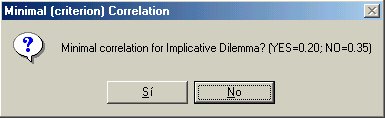
Analyzing grids
Now that you've saved a grid data file (or if you've loaded an existent one), the button 3.- Statistical Analysis is enabled.
Click on it to start the analysis. After a few seconds, GRIDCOR will pop up this dialog box:
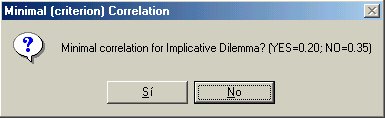
Now you must choose the minimum value the Pearson's r between two constructs must reach to consider them associated and, therefore, able to form an implicative dilemma. By clicking on Yes, you will choose the r = 0.20 criterion; with No, the r = 0.35.
|
Hint: It is recommended to use the r = 0.20 criterion because this will detect more dilemmas. You may later choose the ones with higher r's. |
The status bar will show the progress of the analysis, which may take a few minutes according to your processor's speed, the size of the grid and the speed of the disk where the data file is.
Once it has finished, GRIDCOR automatically saves a brief results file, with the same name as the data file that has been analyzed and the *.lis extension. On this file you will find:
However, GRIDCOR offers many more grid measures which you can display on screen, save and print. You may choose the ones to save into a complementary report file (with the *.res extension).
This is the grid scores menu:
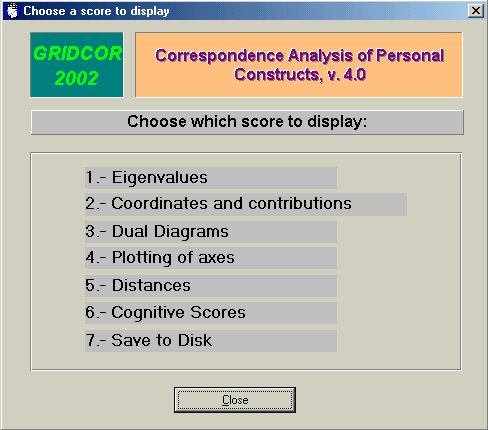
You may close it and return to the main manu by clicking on Close.
Saving results
The 7.- Save to disk button displays this window:
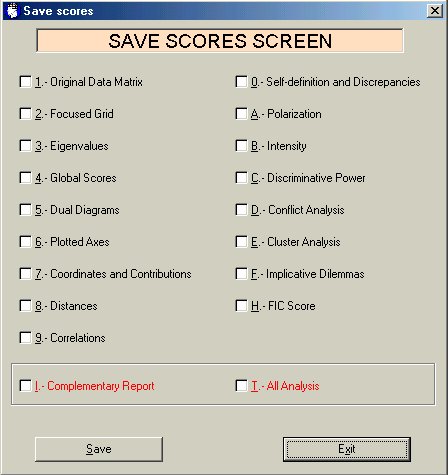
You may select the measures you want to save to the *.res file by activating its checkboxes. By clicking on All Analysis you may activate all checkboxes, and on Complementary Report, only the measures that are absent from the automatically generated report (the *.lis file).
When you click on Save, GRIDCOR saves all selected measures into a text file, with the same name of the grid data file and the *.res extension. You may open and edit this file with any word processor.
|
Warning: the printer buffer may overload if you choose to print all measures. It is a good idea to select only some of the measures to save, because a *.res file too big might generate an error. You may repeat this process by saving the measures you left out on the first time in files with different names (also with the *.res extension). |