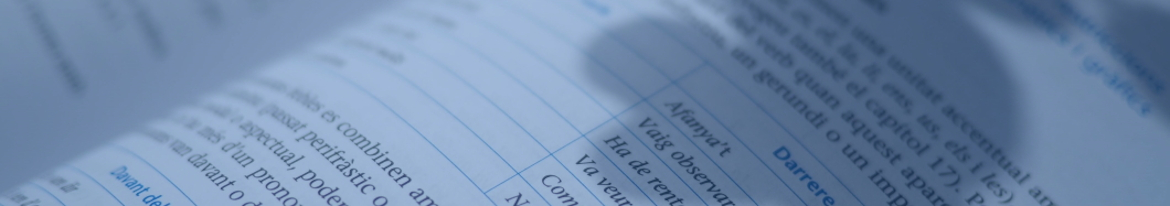Spellcheckers are perhaps the most useful of the language tools on offer. Incorrect spellings are automatically detected. You can set up the checker so that it detects spelling mistakes as you type or you can turn it off and activate it later.
It is easy enough to use the wrong word, however, typing for example sight instead of site. In such cases, your spellchecker will not detect any error, so you still need to check your work carefully after typing it.
Another potential problem is that you may disagree with the established criteria of the spellchecker. For example, does your institution prefer cooperate or co-operate? This is largely a matter of taste. In such cases, you can add what you consider to be exceptions to a local dictionary so these spellings will be accepted in the future but only for documents edited on the same computer.
Word processors offer users grammar checkers and thesauruses, but non-native speakers should bear in mind that these are not always as useful as other similar tools available online. For example, while grammar checkers can detect a lack of verb concord or suggest the punctuation of long sentences to improve readability, they can also mark a sentence as unacceptable when there is really nothing wrong with it. And while thesauruses can suggest synonyms of selected words, they are not always very complete and do not include guidance on differences between suggestions. For this reason, if you are writing in English but it is not your first language, you will need to find other tools and resources to support your word processor’s grammar checker.
It is easy enough to use the wrong word, however, typing for example sight instead of site. In such cases, your spellchecker will not detect any error, so you still need to check your work carefully after typing it.
Another potential problem is that you may disagree with the established criteria of the spellchecker. For example, does your institution prefer cooperate or co-operate? This is largely a matter of taste. In such cases, you can add what you consider to be exceptions to a local dictionary so these spellings will be accepted in the future but only for documents edited on the same computer.
Word processors offer users grammar checkers and thesauruses, but non-native speakers should bear in mind that these are not always as useful as other similar tools available online. For example, while grammar checkers can detect a lack of verb concord or suggest the punctuation of long sentences to improve readability, they can also mark a sentence as unacceptable when there is really nothing wrong with it. And while thesauruses can suggest synonyms of selected words, they are not always very complete and do not include guidance on differences between suggestions. For this reason, if you are writing in English but it is not your first language, you will need to find other tools and resources to support your word processor’s grammar checker.
Recommended citation:
«Spellcheckers» [en línia]. A: Llibre d’estil de la Universitat de Barcelona. Barcelona: Universitat de Barcelona. Serveis Lingüístics. <https://www.ub.edu/llibre-estil/criteri.php?id=2478> [consulta: 18 gener 2026].