HOW TO USE GRIDCOR v. 4.0
Minimum system requirements
GRIDCOR
needs a PC running with Windows 95 or newer versions (Win98, Win Me, Win XP),
Win NT 4.0 or newer (even Win 2000). It must have 32MB of RAM and 10 MB of
free disk space.
Shareware and copy protection
GRIDCOR
is shareware: it can be freely distributed as long as it is not modified
in any way.
However, it has a copy protection system that restricts to five the numbers of times you can run it.
Once you have used it five times, GRIDCOR halts to give you a registration code and ask for a register key. If you want to keep on using it, you must get in touch with the Centro de Terapia Cognitiva by fax (34.93.455.21.76), phone (34.93.456.83.16) or email, purchase the program, give them the code and get the register key.
How to install GRIDCOR
- Click here to download the demo version of GRIDCOR.
- Once you've got the program, doble click on GRIDCOR.EXE. This will bring up this window:
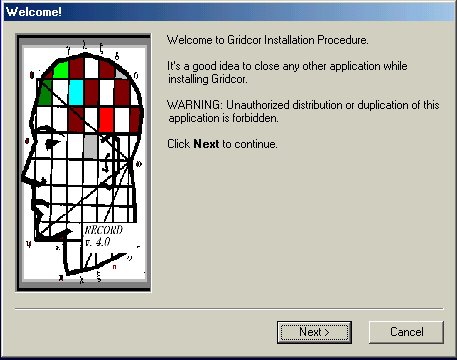
- Click on next; now you must choose the directory where you want to install GRIDCOR. Default directory is "C:\Program files\Gridcor". If you want to change it, click on browse and go to the desired directory:
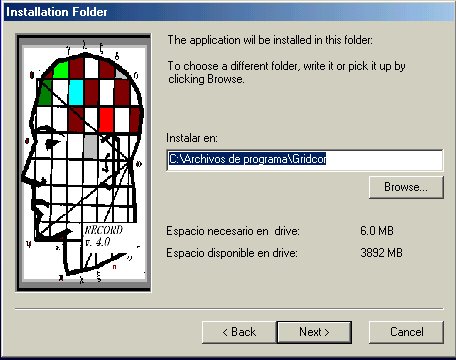
- Now, you have to choose the name of the folder which will be added to your windows Start toolbar. To change it, write the desired name in the space provided:
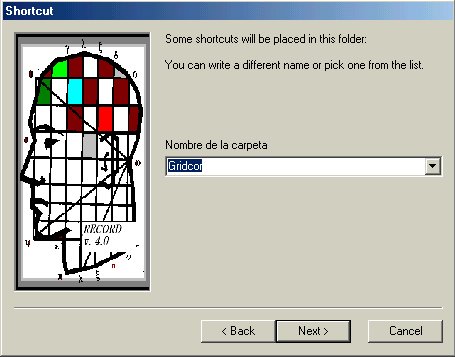
- Now, the installing program is ready. Click on install to start copying files to your hard disk. You can cancel it, or go back to change the parameters:
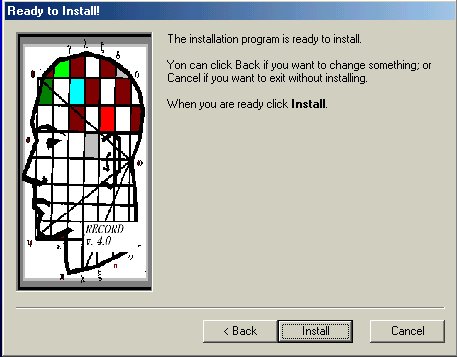
This bar shows the progress of the installation:
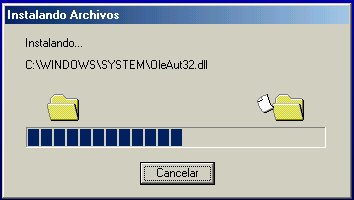
- This window is displayed once the installation is over. Click on finish to close it.
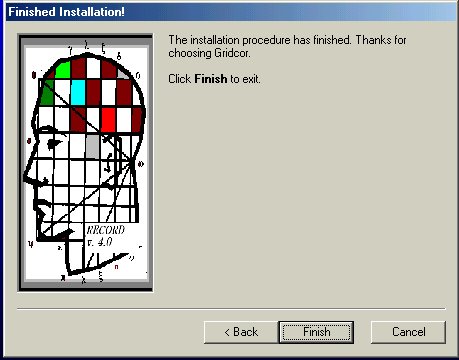
Sometimes, according to your system configuration, you will have to restart the computer.