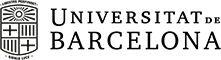Prospective students
Master's enrolment
Online enrolment is the name we have given the enrolment procedure done online. You can find the website here.
The procedure consist of 5 stages:
1. Complete pre-enrolment
2. Beginnning of enrolment process (online enrolment website)
3. Authorisation of the coordinator
4. Finalisation of the enrolment process (online enrolment website)
5. Payment
Attention: to finalise correctly your enrolment you must enter twice on the online enrolment website (beginning and finalisation).
IMPORTANT: Enrolment for Master's degrees is done once a year. Consecuantly, students who enrol must register all the credits necessary for the academic year they are enrolling.
1st stage: Complete pre-enrolment
2nd stage: Beginning of the enrolement process
3rd stage: Authorisation
4th stage: Finalization of the enrolment process
5th stage: Payment