Below are a series of points that reflect the possible risk factors that can occur when working with data visualisation screens (PVD).
You can also print the Ergonomics Brochure (with workplace setup and an exercise table) and the leaflet Set up your workplace in 10 steps .
The height of the table is not comfortable for me
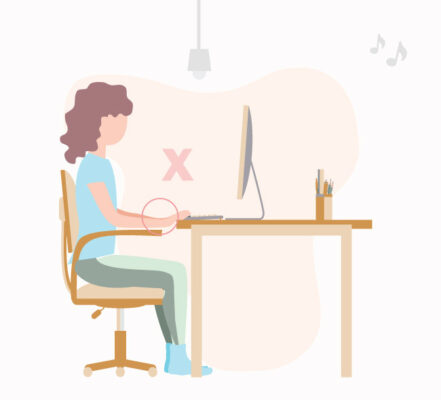
Possible causes:
- Poor seat height adjustment
- Excessive height of the table
- Insufficient height of the table
Corrective and preventive recommendations:
- Raise or lower the chair until you consider the height of the table to be adequate
- If your feet do not reach the ground when you raise the chair, use a footrest
Feet don’t reach the ground

Possible causes:
- Chair too high
- Need for footrests
Corrective and preventive recommendations:
- The depth of the seat must be correct to support your back and the height of the seat must allow you to keep your legs at a right angle
- If necessary, use footrests
I usually sit in the front of the seat
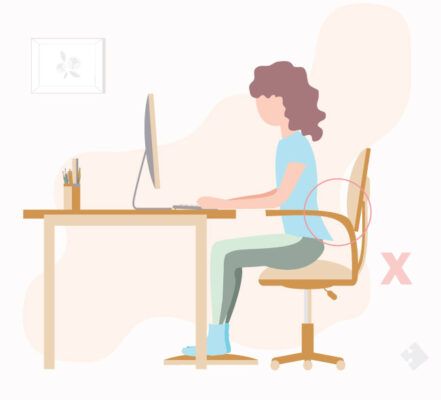
Possible causes:
- It is possible that it is a habit of bad postures
- The seat is too large
Corrective and preventive recommendations:
- You have to adjust your seat to fit your body
- If the seat is adjustable in depth, you have to make it shorter
- If necessary, use footrests
I can’t approach the table because the armrests prevent me from doing so
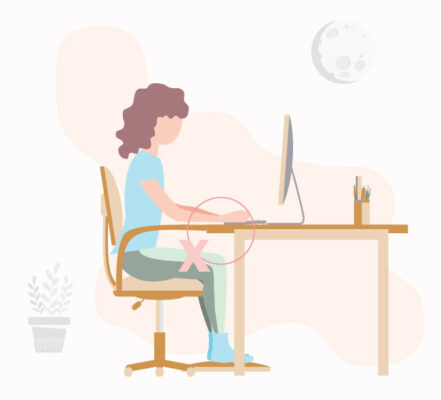
Possible causes:
- Armrests too long and too high
Corrective and preventive recommendations:
- Lower the height of the seat so that the armrests are under the table, as long as your legs are in the correct position
- If you have height adjustable armrests, you can lower them
The backrest does not touch my back
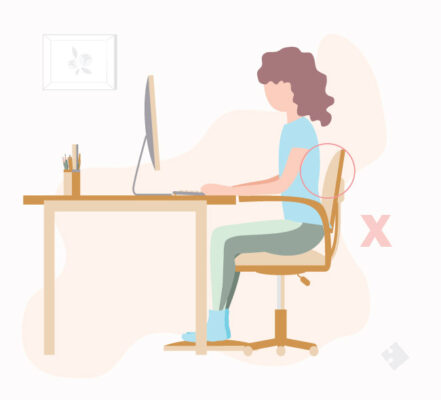
Possible causes:
- Poor adjustment of the height or inclination of the backrest
- There has been a bad regulation of the backrest tilting tension
Corrective and preventive recommendations:
- Adjust the height and/or inclination of the backrest until it fits your body
- Tighten or loosen the mechanism for regulating the backrest tilting tension (usually located at the bottom of the seat, at the front part)
Not enough space on the table
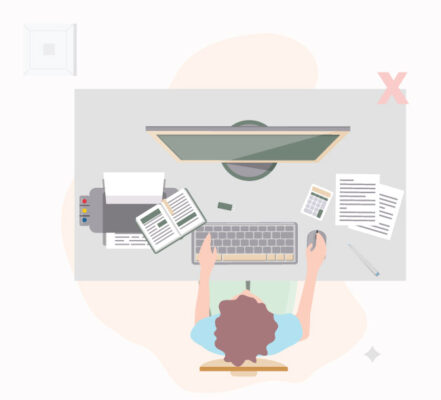
Possible causes:
- Table of insufficient dimensions
- Poor distribution of work elements on the table
Corrective and preventive recommendations:
- The measurements of the table should not be less than 160×80 cm
- Organise the work items
- Eliminate accessories and documents that you are not using
Working with the screen/keyboard sideways

Possible causes:
- Bad location of the screen/keyboard
Corrective and preventive recommendations:
- Place the screen/keyboard in an area of the table so that it can be in front of you
- If you have blocks of mobile drawers, remove them from under the table to increase the useful working area
- You can improve the use of the work surface by placing the screen on a rotating support This way, when you work, you can place it in front of you, and put it away when you do other tasks
When typing, I have no place to rest my forearms
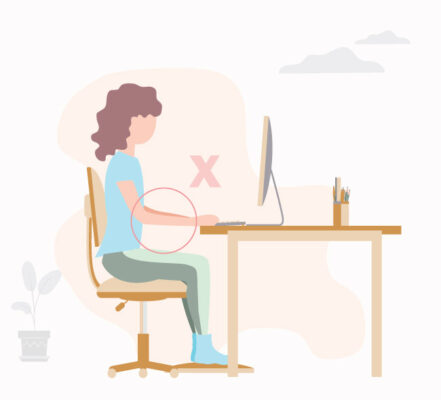
Possible causes:
- Incorrect keyboard location
Corrective and preventive recommendations:
- If the table is too narrow, you can use a mobile support for the screen
- There must be enough space between the keyboard and the front of the table to be able to rest your forearms
The screen is too high

Possible causes:
- Poor positioning of the screen
Corrective and preventive recommendations:
- If the monitor is placed on the CPU, you have to place it in another place (on the ground or in an area of the table where it is not in the way)
- To achieve the correct height you can place it on any object, as long as the upper part of the screen, in a straight line, is at the height of the eyebrows
I have light sources that cause glare or reflections
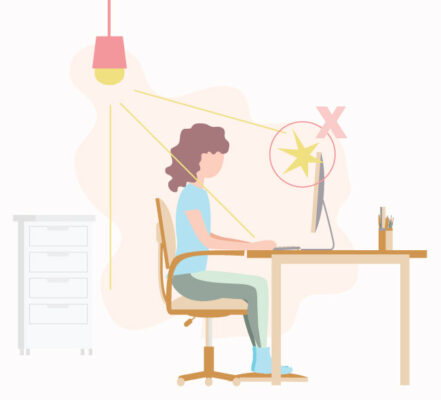
Possible causes:
- Bad location of the screen in relation to light sources (natural or artificial).
Corrective and preventive recommendations:
- Control direct sunlight with curtains and blinds.
- Orient the monitor perpendicular to the windows.
- Adjust the tilt of the screen to control light reflections.