
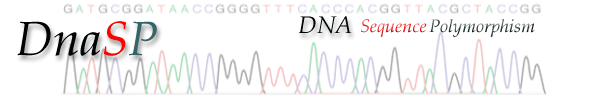
 |
|
![]()
Downloading/Running
Problems
Julio Rozas et al.
Having trouble downloading DnaSP?
Try changing your browser security configuration:
On Internet Explorer:
1. Tools menu -> Click the Internet Options
2. Go to Security tab
3. Customize your security level (Custom level...) enabling Scripting -> Active Scripting OR lower your security level to medium-high
Downloading DnaSP Using Safari Browser (Macintosh)
Safari browser does not recognize the *.msi extension and, instead of downloading the package, opens it as plain text. Please, use another browser to download DnaSP.
DnaSP does not run in Windows Vista
1. If there is already installed an old DnaSP version. Remove the old DnaSP version (clicking in the new downloaded *.msi package) and selecting Remove DnaSP.
2. Install the new DnaSP version with administrator privileges. Execute again the downladed *.msi package, and select installing DnaSP (new version).
Error message (Windows Vista): "component 'COMDLG32.OCX' or one of its depedencies not correctly registered"
There are two options to solve the problem:
A. Open a consola prompt and register (with administrator privileges) the component 'comdlg32.ocx'.
Click on start->execute and type 'regsvr32 comdlg32.ocx'B. Activate User Account Control (in Control Panel).
The distributed data files can not be opened (Windows Vista)
Try to execute dnasp.exe (with administrator privileges) under Windows XP SP2 compatibility mode.
February 12 (Darwin day), 2009
Return to DnaSP Home Page